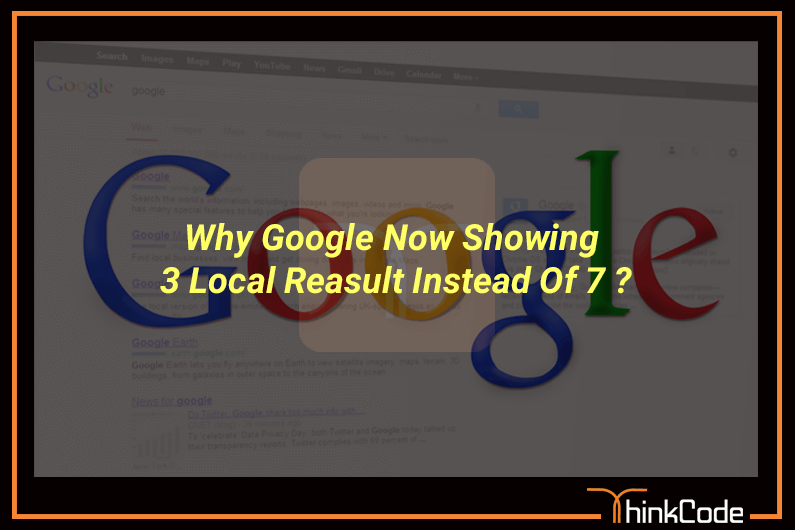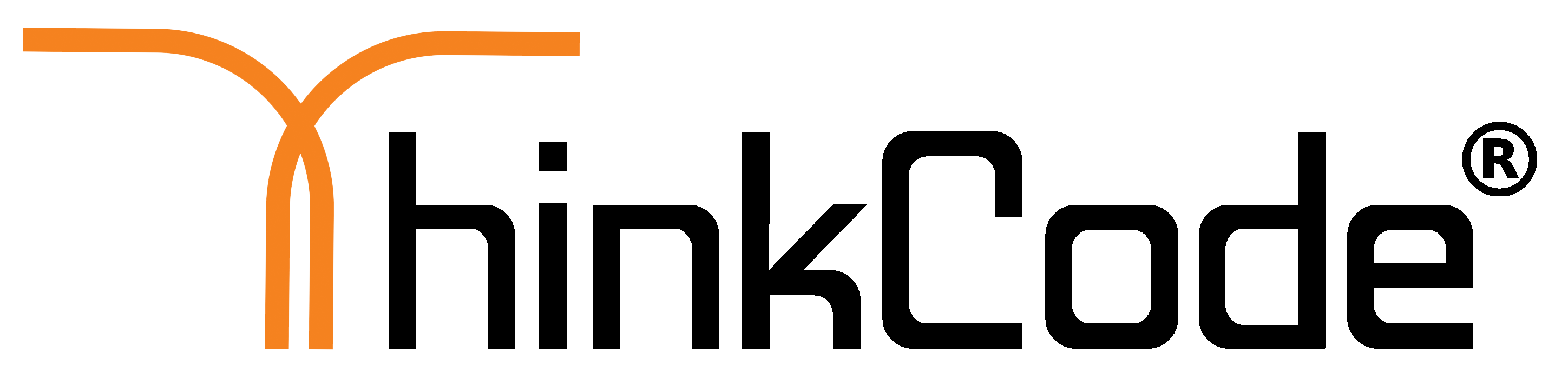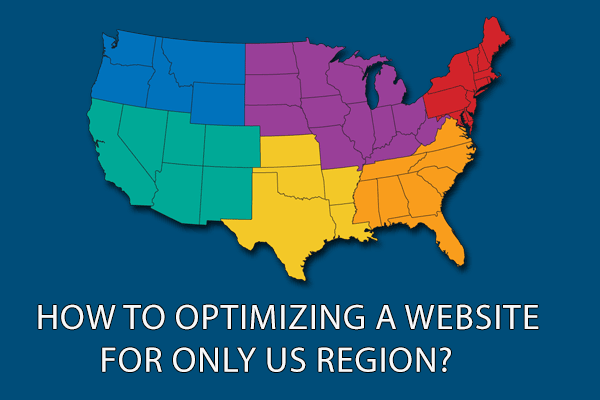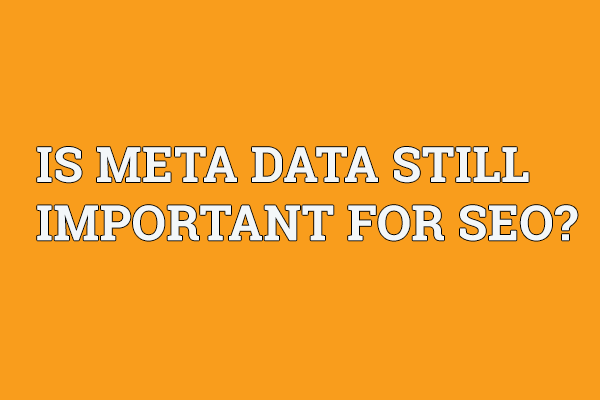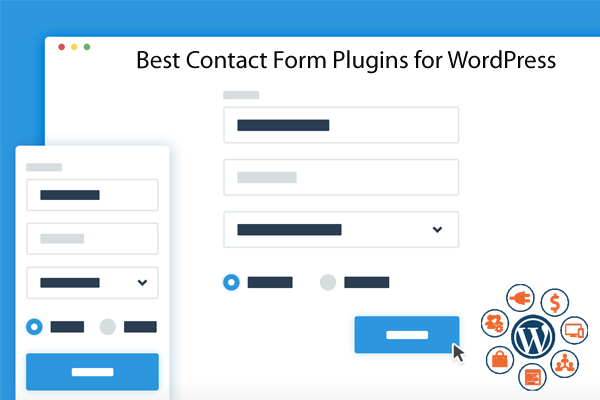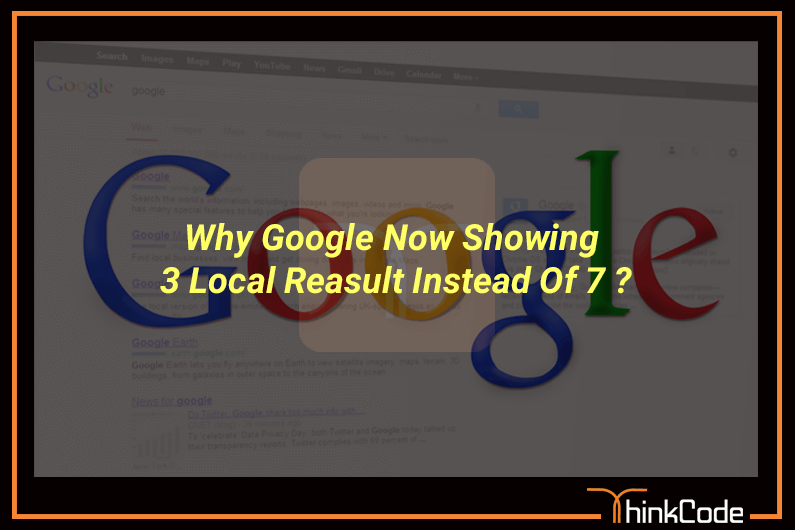
by ThinkCode | Aug 19, 2015 | Search Engine Optimization
Google giving importance for local business and 100% relevancy…people who are searching something if this is available near from them then google show the result local results as well.
It’s results depends on the query inserted. There is no predefined number of results to be displayed in the Google for local or Global. It can show all 10 or not a single local result. Usually the search works in a way that they serve the local result when they feel the query can be satisfied with the local merchants or shops. It’s all based on the triggered algorithm of Google.
Google is always in the testing phase. It can be due to one of the following reasons –
1.Google local listings usually becomes more important on mobiles and on mobile devices, people might be clicking through on the first 3 listings, thus it makes more sense to display only 3 listings.
2. They might want to gauge the effectiveness of 3 listings versus showing 7 listings.
3. It’s likely some combination of improving user experience and/or increasing ad revenues. I’m leaning toward the latter, since they also removed phone number and address from the SERP, which isn’t great for UX.
4. Google Shopping is a way to reduce advertising space for companies while making more money out of the own distribution channel. Fewer Google Local listing might have the same Intention, but you will never exactly know.
There is no definitive answer here. Google is the boss, it can do whatever it likes 🙂
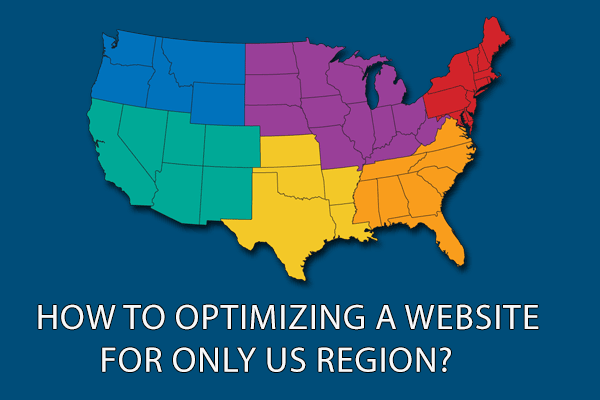
by ThinkCode | Aug 19, 2015 | Search Engine Optimization
If you have a website that you want to use to promote your business in United States,what would be the techniques you might be using? Consider you already have a well optimized website to promote your business globally and you want this new website to focus in United States only
1. Have you targeting in Google Webmaster Tools to focus on USA only.
2. Ideally have a USA address and Phone No.
3. If it is local site, then build your citations with local directories in the USA.
4. Try to have the cluster of sites that link to you that are from US based domains.
5. Schema and structured data allow you to markup your web content with special tags that help Google extract specific types of information and then display them in search results.
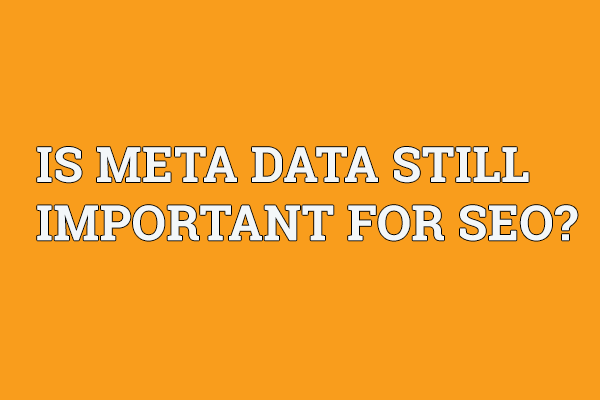
by ThinkCode | Aug 18, 2015 | Search Engine Optimization
In the past, the meta data that you included in the code of our website played a large part in your search ranking. The search engine spiders used this information to determine what your website was about and then ranked your site accordingly.
Everyone saying they are important is right on the money! The reason they are so important is because search engines read the pages top to bottom, left to right and score terms and phrases towards the top “more important” than terms and phrases at the bottom, so given the fact that all that meta data is at the top of the page it is by default “weighted heavy”. Now the main trick is to make sure you use those same keywords and phrases ON the page, in the text, if you don’t then the meta data is basically useless and can be disregarded by the search engines.
In other words, you can’t just stuff terms in meta data and put a nice image on the page with no text and expect to rank, it simply does not work that way. You must build your pages first, create a keyword rich title and meta data based off the page you built, pulling the terms and phrases right from the content of the page to ensure it matches. This will lead to good ranking providing other factors are in place and that the competition isn’t over 100,000,000 or something crazy like that. That is where the real tricky part comes in, knowing what terms to even go after in the first place! That, however, is a totally different discussion.
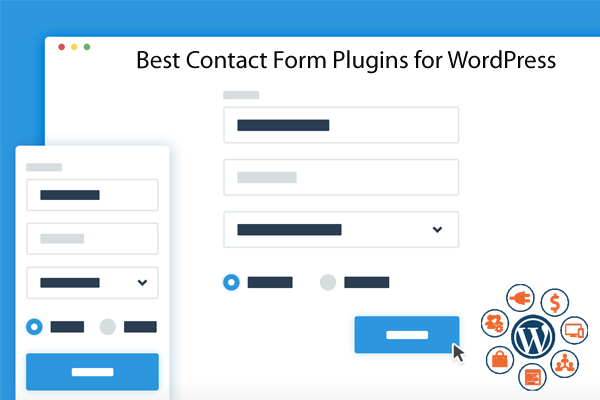
by ThinkCode | Aug 6, 2015 | Wordpress
1. Contact Form 7
Simple, flexible and popular, Contact Form 7 has been downloaded nearly 1+ million times by WordPress website users. This contact form plugin lets you customize form fields, appearance, and mail contents. You can create multiple contact forms and insert them on any page or post.
Contact Form 7 supports Ajax-powered submitting, Akismet, and CAPTCHA spam filtering, and is available in multiple languages.
2.Fast Secure Contact Form
This powerful form builder is versatile and easy to use. The Fast Secure Contact Form plugin lets you add, remove, and reorder fields, permits custom field creation, and allows comm enters to send emails automatically. You can also create multiple forms and redirect users to any URL you choose after the message is sent.
Fast Secure Contact Form provides automatic spam comment protection with built-in Akismet and CAPTCHA support.
3. Jetpack Contact Form
If you don’t already have Jetpack installed on your website, you may want to consider using this plugin. It offers many of the features built into WordPress.com websites that aren’t automatically included for self-hosted WordPress sites – stats, social comments, extra widgets, post sliders, email subscription tools, and much more.
4. Custom Contact Forms
This intuitive and highly customizable plugin, Custom Contact Forms, is packed with features and is extremely user-friendly, giving you all of the benefits of CSS customization without having to know CSS. Most features are drag-and-drop or dropdown menu selections, and there are plenty of options to choose from.
Custom Contact Forms let you:
- Customize size, colors, borders, padding, margins, backgrounds, and more for your contact forms.
- Add, remove, and rearrange fields, including custom created fields (text, text area, checkbox, and dropdown)—unlimited numbers of fields are permitted.
- Create an unlimited number of forms and set a different destination email for each one.
- Set required fields and optional fields.
- Display forms in pages, posts, and theme files.
- Redirect to any URL, including a Jquery form thank you message or a custom thank you page.
- Enable CAPTCHA or “Are You Human?” spam comment blocking support.
There are many more features with Custom Contact Forms, including a custom HTML feature for developers to further tweak the design.
5. Slick Contact Forms
A widget-based plugin, Slick Contact Forms is a user-friendly way to create contact forms that stand out. You can design floating forms, drop-down buttons, or sticky sliding tab forms, located anywhere on the page. This plugin also handles multiple forms per page for additional effect.
Slick Contact Forms includes several additional features, such as custom redirects after submission, contact form widget options, short codes, and more.

by ThinkCode | Jul 10, 2015 | Wordpress
Given below are the Most Common WordPress Errors
1. How to Fix the Internal Server Error in WordPress.
Another common error that WordPress users may come across is “Internal Server Error”, or sometimes “500 Internal Server Error”. This error usually happens when there is something wrong, but the server is unable to idefntify where the problem is. Since the error message does not indicate where you should look for the error, it pretty much up to you to figure this out. We have compiled a list of solutions that you can try and one of them will help you resolve it.
2. How to Fix the Error Establishing a Database Connection in WordPress.
This error message is clear that your website is unable to connect to the database. However solving this error can be tricky for beginners. Usually this occurs when a user has entered or modified their database credentials (database host, database username, and database password) incorrectly. Sometimes your database server could be unresponsive, or your database may have corrupted. However, most of the time it is usually incorrect database login credentials. Take a look at common solutions for this problem.
3. How to Fix the WordPress White Screen of Death.
This error usually results into a plain white screen with no error message which makes it the most puzzling because you have no clue where to look and what to fix. Most of the time it is caused when a script exhausts PHP memory limit. It can also happen due to a configuration on the server. It is also possible that a user would only see white screen of death on certain sections of their site.
Hope above WordPress Errors will help you while handling with WordPress platform.