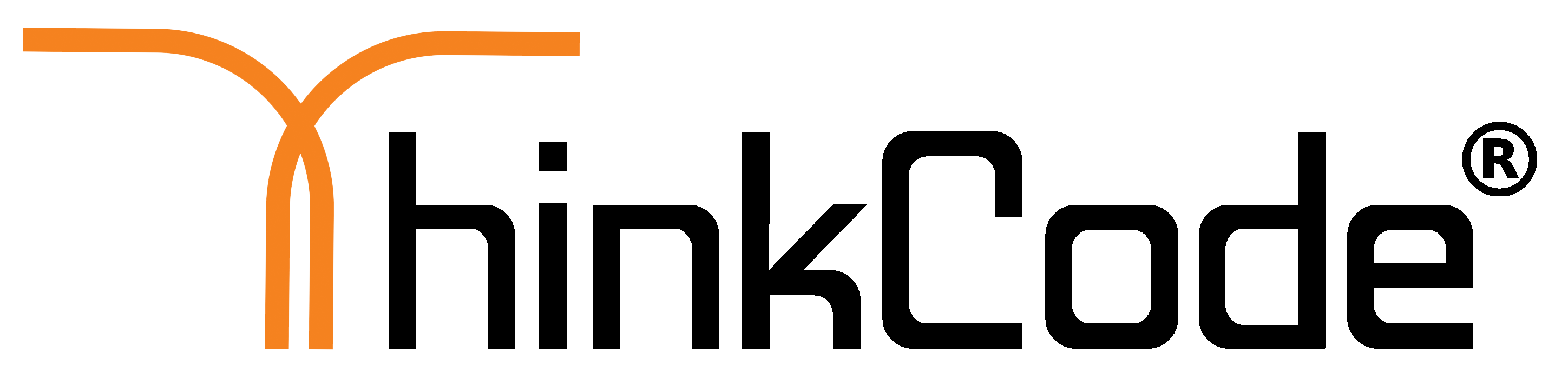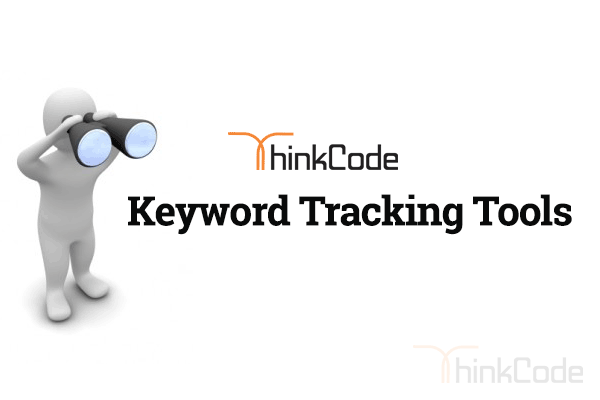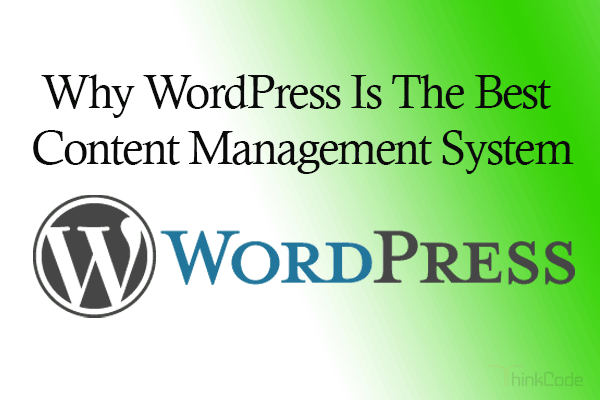by ThinkCode | Jun 29, 2015 | Magento
Magento offers almost everything an e-commerce site would need to showcase products, carry out online transactions, offer customer service and run all your backend processes efficiently. However, it’s not a plug and play e-commerce platform, it does need some level of coding knowledge to build the site in the first place.
Made For E-commerce
Magento started life as a platform intended for e-commerce unlike WordPress, Drupal or Joomla which are primarily content management system platforms which offer the option of e-commerce plugins.
Some of Magento key e-commerce features are:
User Dashboards
Inventory Management
Advanced shipping and supplier management
Allows bundling of products
Built-in cross sell and up sell capabilities
CMS option
Newsletters
Freedom To select Hosting Service
If you still need the convenience of a hosted platform, Magento Go offers you exactly that along with all the benefits that come with the Magento Community edition platform.
Easy To Integrate Third Party Apps
Magento extensible API allows you to connect to any kind of app or plugin of your choice extremely easily. So be it payment gateways, web analytics or shipping and tracking; find the app of your choice and plug it into your Magento site with in no time.
Modular And Customizable
E-commerce businesses come in different shapes and sizes. What works for a fashion retailer may not work for a hardware and power tools seller. Similarly size and scale of operations, customer service requirements etc. pose different challenges in the e-commerce environment.
Being an open source platform, Magento is expected to be inherently highly customizable and modular. However, with the right coding smarts, Magento becomes like putty in your hands.
Really Fast
45% of today’s web users expect a site to load in under 2 seconds. Any longer than that and they simply close the tab and move on with their lives. Every customer that leaves without buying leaves behind yet another dent in your overall conversion rate.
With such pressure on performance, you would want a platform that loads fast, allows caching of pages easily, while still allowing you to have as many bells and whistles as you need on your e-commerce site.
Magento gives you each of the above and more. It allows you to cache your pages easily using Varnish, retrieve data from gigantic databases in milliseconds, process queries in no time and load pages fast enough to please your impatient customers.
SEO friendly
We all know how important it is to make our websites as SEO friendly as possible.
Magento saves you the development trouble of creating SEO optimized URLs, meta tags, descriptions, URL rewrites, site maps, navigation and category structures and more. Its source code comes with all of these features built right in, saving you a lot of trouble and time, while still ensuring that your site is search friendly.
Run Multiple Websites With One Common Backend System
While almost every other e-commerce platform – open source or otherwise – lets you have only one store on one system; with Magento, you can run multiple websites on the same common back end system.
Every website can have distinctly different layouts and design with their own stores. You can even have different domains for each site. Control all of them simultaneously through a single unified admin panel using Magento. This capability is a boon for e-commerce businesses that operate in multiple niche categories.

by ThinkCode | Jun 29, 2015 | PHP
The latest PHP version will be released later this year
The PHP 7 Timeline RFC was approved in a near unanimous vote, and aims to release PHP 7 in October 2015. Even if it’s delayed a bit, we’re still likely to see it before the year is out!!
The final feature set for PHP 7 is almost completely finalized, and will officially close by the end of March.
See the PHP 7 timeline Read more
PHP Space Ships
It will introduce a new operator <=> conveniently similar to a TIE fighter and dubbed the Spaceship Operator. It can be used for combined comparisons – mostly when dealing with sorting.
See more info
Return Type Declarations & Scalar Type Hints
It will allow developers to declare what kind of return type a function is expected to have – similar to argument Type Hints.
In addition, argument type hints and the new return-type declarations now support new scalar types, allowing developers to denote that they’re expecting strings, floats, ints or bools to be passed or returned.
PHP 7 Performance
It is based on the PHPNG project (PHP Next-Gen), that was led by Zend to speed up PHP applications.
The performance gains realized from it’s huge! They vary between 25% and 70% on real-world apps, and all of that just from upgrading PHP, without having to change a single line of code!

by ThinkCode | Jun 25, 2015 | Wordpress
Everything you see here, from the documentation to the code itself, was created by and for the community. WordPress is an Open Source project, which means there are hundreds of people all over the world working on it. (More than most commercial platforms.) It also means you are free to use it for anything from your recipe site to a Fortune 500 web site without paying anyone a license fee and a number of other important freedoms.
Prior to version 3, WordPress supported one blog per installation, although multiple concurrent copies may be run from different directories if configured to use separate database tables. WordPress Multisites (previously referred to as WordPress Multi-User, WordPress MU, or WPMU) was a fork of WordPress created to allow multiple blogs to exist within one installation but is able to be administered by a centralized maintainer. WordPress MU makes it possible for those with websites to host their own blogging communities, as well as control and moderate all the blogs from a single dashboard. WordPress MS adds eight new data tables for each blog.
Often beginners ask us: Why should I use WordPress? Isn’t my old site good enough? Why do I need to switch to WordPress? If you’re asking these questions, then you’re at the right place. In this article, we have compiled a few reasons why you should use WordPress, in what ways you can use WordPress, and who is using WordPress.
– When I start using new software or a new application, I find it’s useful to start with a clean slate. Throw out all my preconceptions and ideas, and assume I know nothing about the application, and that everything is new to me. And the first question I ask is always the same, “What is this?” or in our case, “What is wordpress?” Because of the history of wp, this question is crucial. WordPress is often perceived as being a simple blogging application, but in reality it’s so much more.
wp powers a full 43% of all websites online today, and one in every four new websites created runs WordPress. Suffice it to say, WordPress is a popular web-creation tool. To give you an idea of just how diverse the WordPress universe really is, let’s take a look at some sites currently running WordPress. To see a list of these sites, and other sites running WordPress, you can go to wordpress.org/showcase.
WordPress is developed with security in mind, so it is considered quite safe and secure to run any website. However, just like the real world, the internet can be an uncertain place.
This article gives a great overview on the monetary costs to run a WordPress site and on why and how WordPress as a software can be used free of charge. There is, however, a “hidden” cost implied in running a WordPress powered site successfully, and that would be the gaining of knowledge (resp. the time and energy required to gain knowledge). As with all great tools, WordPress won’t do the magic for you alone. You will have to learn how to use it right. Which themes and plugins are safe to use and abide the WordPress Coding Standards, so they won’t mess up your installation? How to test new plugins to make sure they behave well? (Ever tried WP_DEBUG true in a test environment?) How to backup your site and restore it from a backup if something went wrong. All of that could be named a cost, too, because in order to succeed you will either have to do it yourself, or hire an expert (or service) to do it for you.
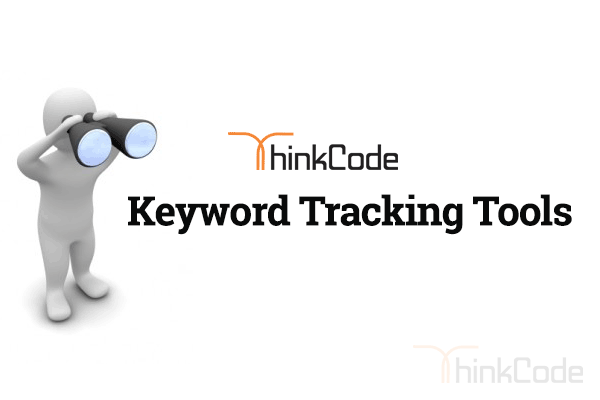
by ThinkCode | Jun 24, 2015 | Search Engine Optimization
There really are countless “keyword tracking tools” in the market, but few are accurate. Infact most of them aren’t. You can really only use them as a general guide, because as you know, rankings fluctuate daily, you have personalized results, locale targeted results and so on.
- Rank Checker by SEO Book. This is a browser extension and allows you track keywords from your desktop. (This tool is usually very accurate) The only problem with this tool however is that Google will block you if you use it too heavily. We can track 10 primary keywords per client just to get a feel for how they’re performing at a quick glance.
- SEM Rush. This software allows you to see exactly
a) what keywords a site is performing for and
b) the URL tied in with that keyword.
This can be VERY useful for finding content marketing opportunities (reverse engineering). The only downside to this tool we have found so far is that
a) it doesn’t produce fancy looking keyword positioning reports (it just spits out an excel spreadsheet)
b) you can only set reporting to weekly (oddly enough) Outside of that, its my GO TO tool for all things keywords.
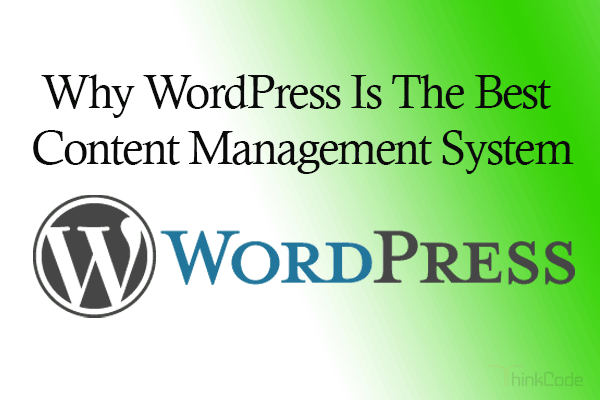
by ThinkCode | Jun 24, 2015 | Wordpress
If you are looking to build a website yourself you need to use a Content Management System or (CMS) to make your life easier. This way you don’t have to worry about coding and html.
If you are wondering what a Content Management System is, then take a look at WordPress, Drupal or Joomla. The question is which is the best one to go for? To me the answer has always been WordPress and here are a few reasons why.
1 – Ease of use
One of the most important factors for a CMS product that is promoted toward bloggers is that is simple to use and WordPress has to be one of the most intuitive.
It’s also incredibly easy to use this same blogging platform to create very powerful websites. In fact most installations of WordPress are website, landing pages, squeeze pages, eCommerce sites, Membership sites and social platforms. Some of the biggest companies in the world use WordPress as the backbone of their corporate web presence.
2 – Free To Use
The platform is free to use as it’s an open source project with thousands of contributors. This means that the platform is ever developing and some of the best programming minds are working on it to improve the functionality, performance and security.
3 – Themes
If you are creating a basic blog there are plenty to choose from. If you are looking to build a basic Website then you need to try quite a few out before deciding on one that suits your business. There are also lots of companies that offer themes for sale.
4 – Plugins
Plugins for WordPress are really the secret to it versatility. The WordPress Plugin Directory has over 30,000 free plugins to choose from.
5 – Easy To Optimize
Optimization of your content is critical to being found in the Search Engine Results Page and there are some great plugins to help you get the best chance of ranking and the best thing is these plugins are free. They do have premium versions but most of the time all you need is the free version to do the job you need it to do.
6 – Blogging Made EASY
Adding content to a WordPress site is so simple. It’s one of the reasons why I use it for my clients. In fact if you can use MS Word you can write and post a blog.
7– Mobile Ready or compatible to all screen size
Over 40% of web visits are done through mobile devices so it’s important that you site can be viewed on these devices. Most if not all the themes that are being released now are what is called “Mobile And Tablet Responsive” this simply means that if you view the WordPress website on a mobile device it will organise and resize the content so it looks great whatever device you’re using.
Conclusion :- WordPress is best blogging and content management system as compare to other platform.