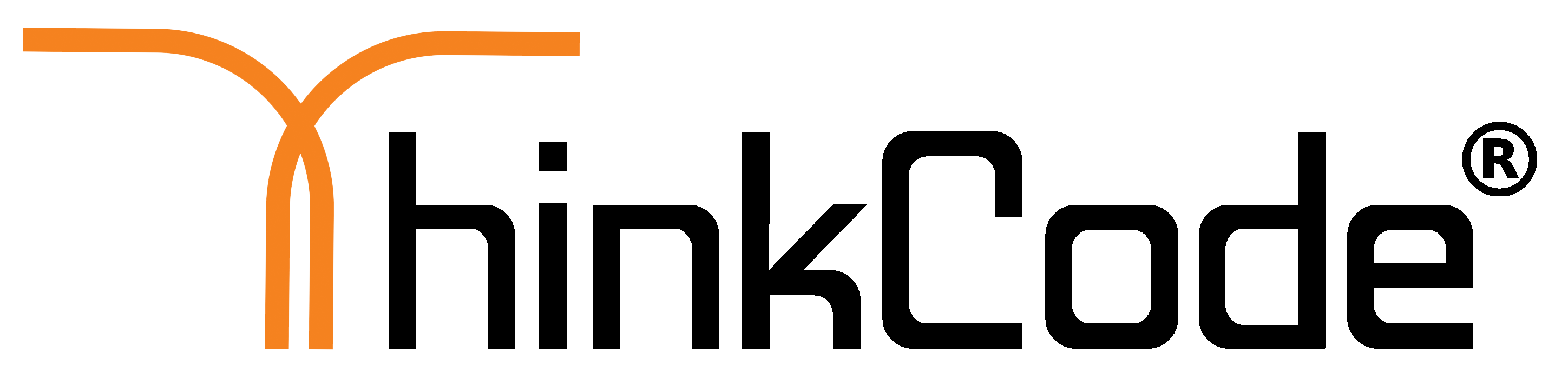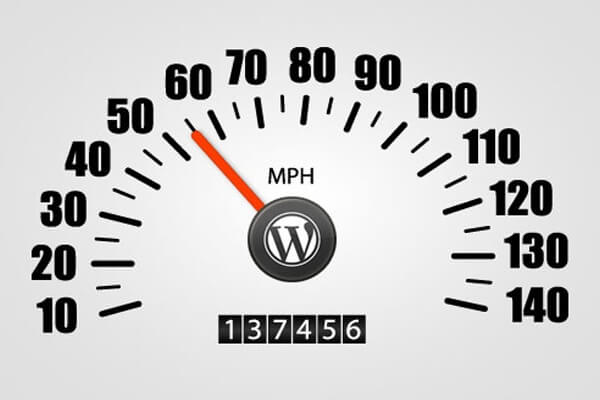When your wordpress website is faster, it is much easier to gain more traffic and visitors.
To benefit your audience, rankings, and usability, we recommend increasing your website speed.
Let’s review this list of 23 tips to increase your site speed.
1. Cache your WordPress site.
Do you want speed now instead of later? Quick Cache is a WordPress plugin that takes a quick snapshot of every aspect of your site (including Page, Category, Posts, etc.) and stores the snapshots for quick loading.
2. Test your page load speed
You won’t know how far you need to improve your website if you don’t have a baseline. Pingdom’s Website Speed Test gives you an accurate reading on your site’s speed.
3. Choose a good hosting provider.
4. Optimize your images for speed.
We all want our websites to look engaging, but don’t do so at the cost of usability. Compress your image files in an instant with EWWW Image Optimizer for WordPress.
5. Clean up your database.
If you want to get your website running faster right this minute, start your spring cleaning a little early this year by optimizing your database. WPOptimize gets the job done. This app removes old posts, delete items in the trash, and more.
6. Limit the number of plugins you install.
Also bare in mind to delete unactivated plugins if you don’t plan on using them again.
7. Do not display the full post on the homepage.
When it comes to blogs, the less you have on your front page, the better. Shorten your blog posts using Easy Custom Auto Excerpt.
8. Remove post drafts and revisions.
Out with the old and in with the new! In this case, we mean to get rid of old posts as soon as possible using Bulk Delete, a plugin that enables you to delete post batches by status or user.
9. Make use of a content delivery network.
A content delivery network is a group of servers containing copies of data that are quickly and easily distributed to your site. A couple of excellent CDN services include MaxCDN and Incapsula to start.
10. Install the Lazy Load plugin.
The Lazy Load plugin offers a smart solution to image rendering and management. In essence, it only load images when they are visible to the user to decrease server bandwidth.
11. Update your version of WordPress.
12. Use text or link advertisements as opposed to image ads.
13. Set your image dimensions.