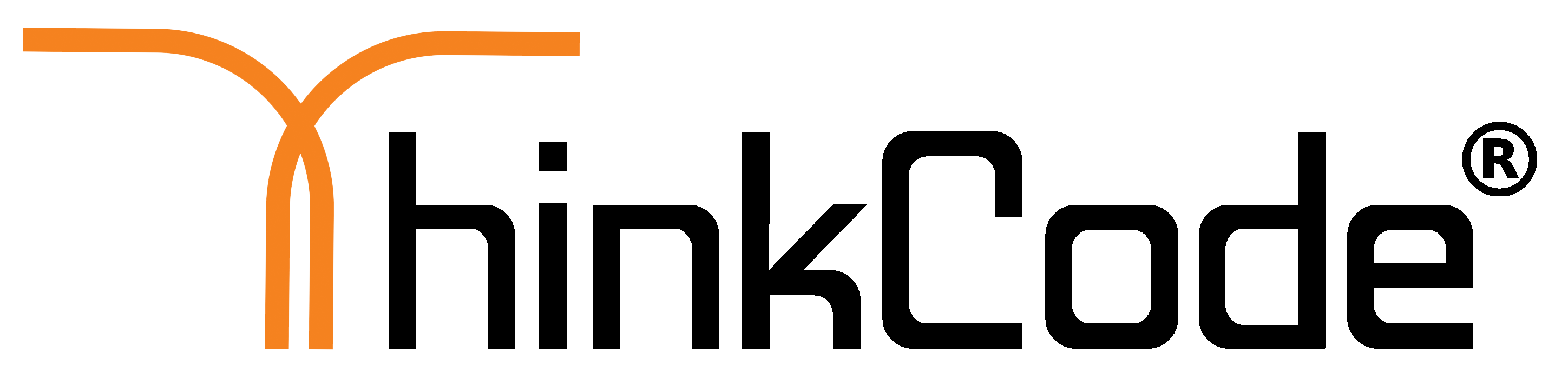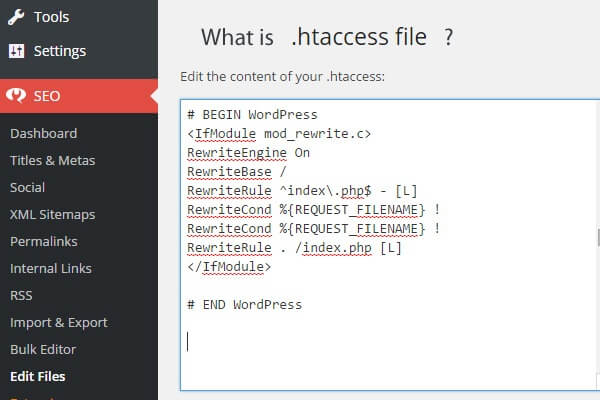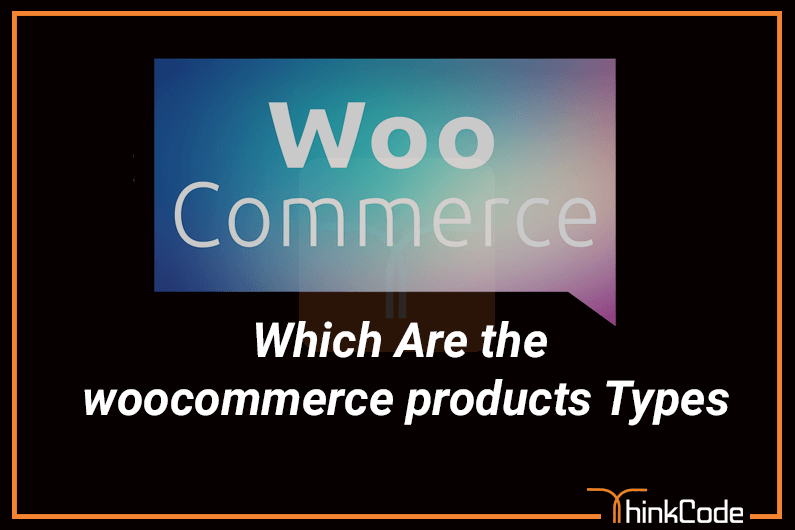by ThinkCode | Sep 15, 2015 | Miscellaneous, Woocommerce
E-commerce is means to buying and selling products over the internet. Today the growth of e-commerce is rapid and fast. So many platforms you will see to start the online store. Some are very useful and easy to learn .Today development is the fast and many moves toward expanding business on the internet .Because lots of content management systems are present and they help you to grow or expand your e-commerce business.
Amazon is one of the global e-commerce leaders. The Asian competitors like Alibaba and Rakuten are constantly increasing their share in the business-to-customer e-commerce market. eBay, an online auction site is a popular example of C2C e-commerce. It also provides a platform to the online merchants to market their products.
Here is mostly useful and good E-commerce platform for your e-commerce development.
- Magento:
Magento allows its users to develop and maintain successful e-commerce stores. Using various customization options, they can quickly create online store according to their preferences in order to render perfect experience to their customers. Magento stores can be optimized for different platforms and devices, eliminating the compatibility issues. And Magento is strongest and powerful eCommerce platform amongst other.
- WooCommerce:
Woo-commerce is mainly used in WordPress because woo commerce is the plugin for WordPress now a day’s WordPress is mostly used for creating the website. Woo commerce provides its users free yet valuable software to develop & grow their business. Woo commerce helps you to increase your online business. It is easy and quick to develop. WooCommerce offers various options to the users to deliver the goods quickly without requiring navigating through multiple sites.
- Prestashop:
Prestashop is one of the most valuable and largest e-commerce platforms. It helps showcase the products clearly, giving the customers an item’s best view from multiple angles. It allows users to manage their stock and market it efficiently.
- Shopify:
It is a complete e-commerce solution, which offers everything that you would require to create and run an online store. Shopify comes with pre-designed templates that simplify the task of store development and allow a high level of personalization & customization.
- osCommerce:
osCommerce is a dynamic e-commerce solution available on the internet. It enables online retailers to create elegant online stores as per their needs.
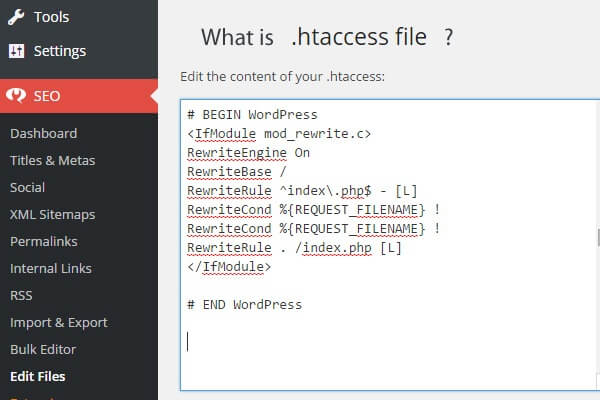
by ThinkCode | Aug 27, 2015 | Woocommerce, Wordpress
Want to know about htaccess file. Check the given below points.
- Htaccess files are configuration files used in Apache web server that controls the directory that it “lives” in–as well as all the subdirectories underneath that directory.
- They are used to override the main web server configuration for a particular directory.
- For .htaccess files to work, the main Apache web server configuration option Allow Override must be enabled.
- If the Allow Override option is not switched on, then the .htaccess file configurations will not work and the main web server configuration will be applied.
- So before applying any configuration changes using .htaccess files always check that they allow Override option is enabled.
- The user must have appropriate file permissions to access and/or edit the .htaccess file. Further, .htaccess file permissions should never allow world write access — a secure permissions setting is “644”, which allows universal read access and user-only write access. Finally, .htaccess rules apply to the parent directory and all subdirectories. Thus to apply configuration rules to an entire website, place the .htaccess file in the root directory of the site.
- Features: .htaccess file include the ability to password protect folders, ban users or allow users using IP addresses, stop directory listings, redirect users to another page or directory automatically, create and use custom error pages, change the way files with certain extensions are utilized, or even use a different file as the index file by specifying the file extension or specific file.
- NOTE:.This file are very powerful and the slightest syntax error, such as forgetting a ‘<’ character, might break the functionality of your website. Therefore before making any changes to an existing .htaccess file always make a backup first. Once you apply the changes test your website thoroughly.
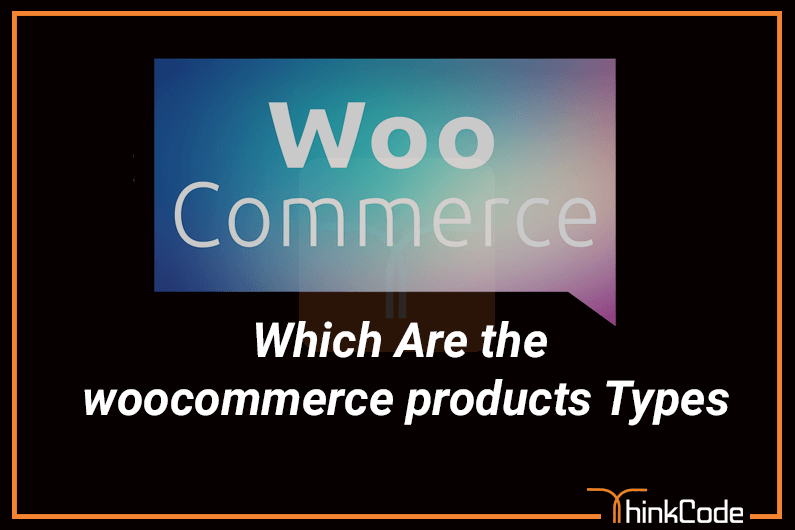
by ThinkCode | Jul 6, 2015 | Woocommerce
When adding products to your WooCommerce store, they will be assigned specific product data.
Here are the four default types of WooCommerce products .
- simple product
- grouped product
- external/affiliate product
- variable product
The Product Types
When adding a product, you will have the choice of these different options.
Simple Product
This is a single physical product that has no variations.
Simple Product Virtual
An example of this would be a service, such as hourly consulting.
Simple Product Downloadable
This is both virtual and downloadable, such as an ebook or a music file.
Grouped Product
A collection of products that are related but can be purchased separately. An example would be different models of the iMac from Apple.
External/Affiliate Product
A product your will add to your store but buyers will be sent to another site to purchase it. Affiliates work well or products you may make a commission on.
Variable Product
Some products will have different variations and multiple images. For example a t-shirt, that comes in different sizes and colors, with different prices.

by ThinkCode | Jun 22, 2015 | Woocommerce
WooCommerce is a powerful, extendable eCommerce plugin that helps you sell anything. Beautifully.
When you installed the woocommerce plugin then you need to set the woo commerce Shop pages like Checkout, Cart, My Account page etc.
For creating these pages some are the following shortcodes which will provided by woocommerce itself.
Cart Page
Used on the cart page, the cart shortcode displays the cart contents and interface for coupon codes and other cart bits and pieces. Use the Full-Width page template with this shortcode.
[woocommerce_cart]
Checkout Page
Used on the checkout page, the checkout shortcodes displays the checkout process. Use the Full Width page template with this shortcode.
[woocommerce_checkout]
Order Tracking Form
Lets a user see the status of an order by entering their order details. Use the Full Width or Shop Sidebar page template with this shortcode.
[woocommerce_order_tracking]
My Account Page
Shows the ‘my account’ section where the customer can view past orders and update their information. You can specify the number or order to show, it’s set by default to 15 (use -1 to display all orders.)
Use the Full Width or Shop Sidebar page template with this shortcode.
[woocommerce_my_account order_count=”12″]

by ThinkCode | Jun 22, 2015 | Woocommerce
WooCommerce is the most popular WordPress ecommerce plugin. Its ease of use, features, and flexibility make it a leading ecommerce platform today.
Some of the following features of woo-commerce are:
1.Relationship With WordPress
WooCommerce’s relationship — dependence on — WordPress is its greatest strength. WordPress is certainly one of the best publishing solutions, and by placing its foundation on WordPress, WooCommerce inherits a lot.
2. Content Marketing /CMS
Content marketing is the practice of creating and publishing useful, valuable content for the purpose of building relationships with folks who could eventually become loyal customers.
Content marketing is also one of the most powerful tools that online sellers have for building a successful business over the long term.
Because WooCommerce is built around a publishing platform, it can be much more closely integrated with content marketing strategies. You don’t have a store and a blog, you have a store with a built-in blog because wordpress is biggest blogging platform today as compared to other content management system’s.
3. Shortcodes Availability
WooCommerce comes with several shortcodes for adding product and e-commerce-related content to pages or posts.
4. Ease to Use
WooCommerce and WordPress are exceedingly easy to use.
5. Community
WooCommerce is part of the WordPress community that extends worldwide. This means that there are likely thousands of other users sharing your experiences, asking questions, and working to improve the platform.