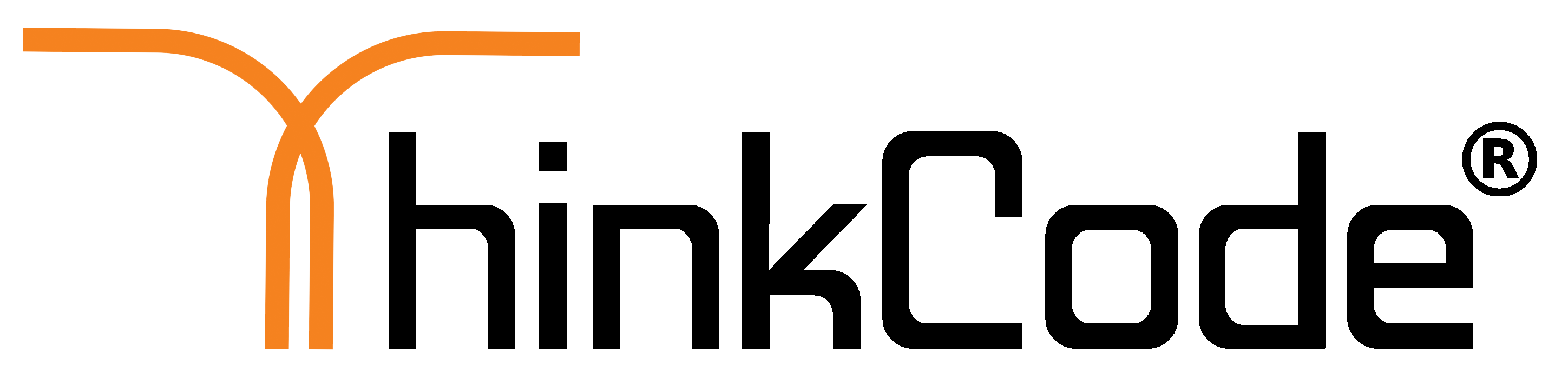WordPress updates are such a fundamental part of working with this platform that it’s a good idea to figure out what automatic updating option works best for you. Whether that be major updates, security updates, minor updates, theme or plugin updates knowing that everything is current, secure, and functioning properly can provide a great sense of peace and calm.
How to Enable Automatic WordPress Updates
You have a very basic setup with themes and plugins that are always kept up to date and compatible with the latest version of WordPress. In your case automatic updates, even major ones, are ideal.
To manually enable automatic updates for WordPress all you have to do is add the following line of code to your wp-config.php file:
define( ‘WP_AUTO_UPDATE_CORE’, true );
This will enable all core updates. However, some people may not want nightly builds and development updates included–just the important security, minor and major changes. To disable those add the following line of code to your functions file .
add_filter( ‘allow_dev_auto_core_updates’, ‘__return_false’ );
This way you can enable Automatic Updates for WordPress.
How to Disable Automatic WordPress Updates
To do that you will have to either edit your wp-config.php file manually or use a plugin.
To manually disable automatic updates for WordPress all you have to do is add the following line of code to your wp-config.php file:
define( ‘WP_AUTO_UPDATE_CORE’, false );
While this will disable WordPress automatic updates, you will still be notified when there is a new version available. So you don’t have to worry about it resulting in no updates whatsoever.