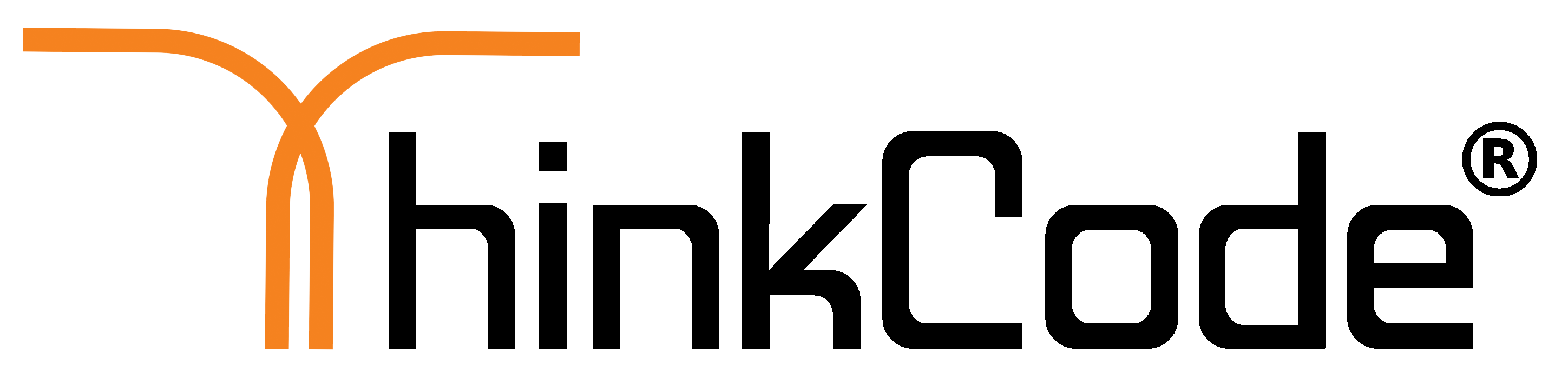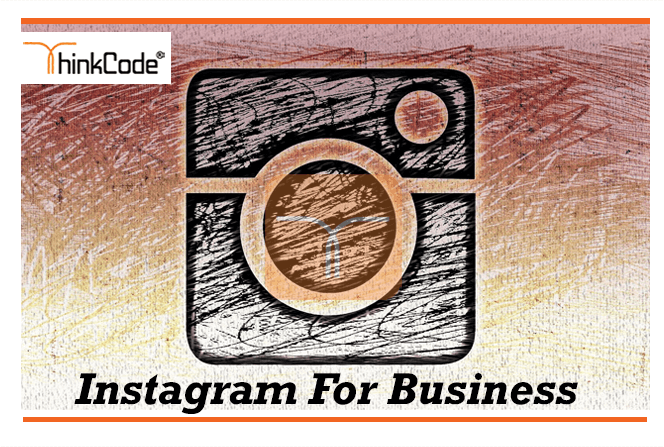How to use Instagram for business? Instagram for business to grow your brand now. Learn how to make your business stand out on Instagram. Nowadays Instagram popularity is at a high level. Stories to videos, camera effects to various features reach it at vogue. Advertising on Instagram opens door to marketers to boom their products, brands, or services in the marketing industry. It’s a great platform to show your ads and reach to the clients. First, you have to set up your Instagram business account on it.
How to set up a business Instagram account:
- First, you have to download the Instagram app or visit their website.
- Install the app and sign up for an account. Enter an email and other required information.
- In setting, you must choose to switch to a business account.
- Once the account is set up you can add your business details.
Username and Bio:
- Use username which matches your other social media business account or your business profile.
- Add website URL in your bio so people when seeing it, they visit your website.
- The bio should be short but descriptive. Try to add your business information in it.
- Create a hashtag for your business so people can search for it by using the hashtag.
Profile photo:
- Use your company’s logo in your profile pic.
- People who follow you on other social media account can easily recognize your brand and follow it on Instagram.
- Try to choose a great quality of an image and appropriate size logo. It can fit in a circle of profile pic.
Follow people:
- Now, it’s a show time. Target your audience by using demographics and follow a bunch of people.
- Try to connect with other people who are related to your business. It helps to boost up the audience as quickly as possible.
- Search your business related hashtag.
Promote account:
- Promotion of any business is the key factor towards success.
- You can promote it by sending messages, connect friends of friends, and connect it to other social media accounts for cross-promotion.